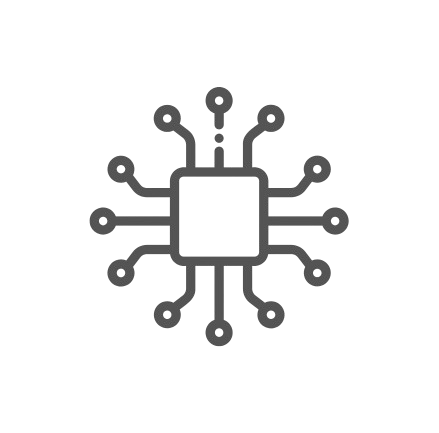When buying a laptop, most people focus on the processor, RAM, and screen size. But one of the most important and often overlooked components is the hard drive, also known as storage. The type of hard drive in your laptop doesn’t just affect how much data you can store—it directly impacts your system’s speed, boot time, software performance, and overall user experience.
In this blog, we’ll explore the different types of laptop storage—HDD, SSD, and NVMe SSD—and help you understand which one is right for your needs.
1. HDD (Hard Disk Drive) – The Traditional Storage
HDDs are the oldest and most common type of laptop storage. They use spinning disks to read and write data, just like a record player.
Pros:
- Cheaper cost per GB
- Large storage capacity (1TB or more) at an affordable price
- Ideal for storing movies, documents, and backups
Cons:
- Slower performance (longer boot times and slower file loading)
- More heat, noise, and vibration
- Mechanical parts are more prone to damage
Best For:
- Basic users who need lots of space for files and don’t care much about speed
2. SSD (Solid State Drive) – Fast and Reliable
SSD is a newer and faster storage technology. It uses flash memory (no moving parts), which makes it more durable and significantly faster than HDD.
Pros:
- Fast boot time (usually 5–10 seconds)
- Quick file and software loading
- No noise or vibration
- Better battery life and heat management
Cons:
- Higher cost compared to HDDs, especially for large storage sizes
Best For:
- Students, freelancers, professionals, and anyone who values speed and efficiency
3. NVMe SSD – The Ultra-Fast Performer
NVMe SSDs (Non-Volatile Memory Express) are the fastest type of storage available for laptops. They connect via the PCIe interface, which allows much faster data transfer than traditional SATA SSDs.
Pros:
- Blazing-fast performance (great for large file transfers)
- Ideal for tasks like video editing, coding, 3D rendering, and gaming
- Compact and suitable for modern slim laptops
Cons:
- Expensive
- Not compatible with every laptop
Best For:
- Power users like content creators, gamers, developers, and professionals
4. Hybrid Drives (HDD + SSD Combo)
Some laptops offer a hybrid setup—both an SSD and an HDD. The SSD is used for the operating system and software (for speed), while the HDD is used for file storage (for capacity).
Pros:
- Best of both worlds: speed + storage
- Great for users who need both performance and lots of space
Conclusion
Choosing the right hard drive depends on your needs:
- Want speed and fast performance? Go for an SSD or NVMe SSD.
- Need a lot of space on a budget? An HDD will work.
- Want both? Choose a laptop with SSD + HDD combo.
In 2025, most modern laptops are coming with at least a 256GB or 512GB SSD, which is perfect for general use. But if your work involves large files, graphics, or gaming, investing in an NVMe SSD can greatly boost your productivity.
Always check the storage type before buying a laptop—it can make or break your experience.